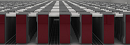Solver parameter (dialog)
 The
Solver Parameter Dialog provides ability to adjust control parameters
controlling directly the process of solving the equation system. Values offered
by default have been preset in such manner, that for most usual cases none of
them needs to be adjusted.
The
Solver Parameter Dialog provides ability to adjust control parameters
controlling directly the process of solving the equation system. Values offered
by default have been preset in such manner, that for most usual cases none of
them needs to be adjusted.
Provided the VAPOUR-Option and/or HARMONIC / TRANSIENT-Option are available the decision will be made here if solving Vapour Transfer and/or Transient problems shall be executed.
The most important setting is given by the
Termination Condition which defines the targeted precision of the solution.
This parameter is directly connected to the
resulting relative close-up error describing the quality and precision of
results.
Further parameters are used to optimize the efficiency
(computational time) of the calculation process.
Within the Advanced -tab you can edit details of solver parameters or, for a very special case, adjust further advanced parameters.
Remark: The decision if the solver shall run in parallel on multiple processors has to be done within application settings.
Control parameters of solution iterations (Iteration control) 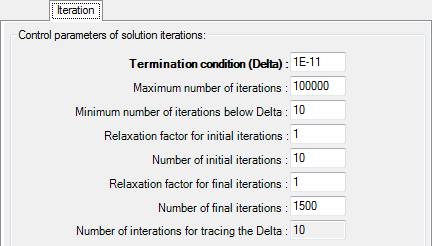 |
|
| Termination condition (Delta) | If the largest change of temperature (normalized onto value
interval 0.0 - 1.0) is continuously below the value entered here then the
iterations are assumed as being precise. Reducing this value leads to more precise results at cost of longer computational time. Within the
application settings: Delta |
| Maximum number of iterations | If the current number of iterations reaches the value
entered here the solution process will be aborted without creating the
solution. Remark: At each new run counting of iterations starts at 0. Since AnTherm Version 8 this value is fixed to 1 billion and cannot be changed by the user. |
| Minimum number of iterations below Delta | Defines the number of iterations at which the termination
condition (delta) must be continuously satisfied prior to the assumption of
precise solution and its final generation. Within the
application settings: MinItNoBelowDelta |
| Relaxation factor for initial iterations | Defines the value of the relaxation factor ω which is
used during initial "StartItNo" of iterations. Within the
application settings: StartOmega |
| Number of initial iterations | Defines the number of initial iterations with constant
relaxation factor "StartOmega" (executed prior to further iterations with
varying relaxation factor). Within the
application settings: StartItNo |
| Relaxation factor for final iterations | Defines the value of the relaxation factor ω which is
used during final "FinalItNo" of iterations. Within the
application settings: FinalOmega |
| Number of final iterations | Defines the number of final iterations with constant
relaxation factor "FinalOmega" (executed after "MinItNoBelowDelta"
iterations with varying relaxation factor continuously satisfied the
termination criteria - i.e. result variation was continuously below
termination delta). This smoothes the final temperature distribution in the solution. Within
the
application settings: FinalItNo |
| Number of Iterations for tracing the Delta | Number of latest iteration steps to monitor the delta value changes.
Within
the
application settings: DeltaTraceItNo |
Control parameter of the dynamic adjustment of the relaxation factor (ω) (Releaxtion factor control) 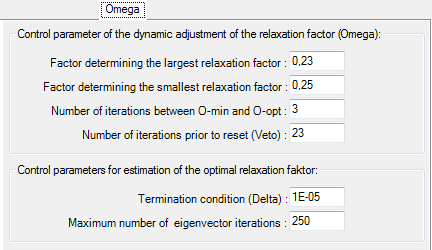 |
|
| Factor determining the largest relaxation factor ωmax | Weighting factor used for calculation of largest relaxation
factor ωmax which is larger than the optimal relaxation
factor ωopt .
ωmax = ωopt - l * (ωopt - 1) * (ωopt - 2) Within the
application settings: OmegaMaxFactor |
| Factor determining the smallest relaxation factor ωmin | Weighting factor used for calculation of smallest
relaxation factor ωmin which is smaller than the optimal
relaxation factor ωopt .
ωmin = ωopt + k * (ωopt - 1) * (ωopt - 2) Within the
application settings: OmegaMinFaktor |
| Number of iterations between ωmin and ωopt | Defines the speed at which the relaxation factor is
increased between iterations. Within the
application settings: OmegaMinOptItNo |
| Delta Trace ItNo | Number of latest iteration steps to monitor the delta value
changes. Within the
application settings: DeltaTraceItNo |
| Number of iterations prior to reset (ω Veto) | Even if the over-relaxation starts to be divergent (instead
of converting to stable solution) the relaxation factor ω will be
reset to its minimum value ωmin after at least that defined
number of iterations between consecutive resets. Within the
application settings: OmegaVetoItNo |
Control parameters for estimation of the optimal relaxation faktor (ωopt) |
|
| Termination condition (Delta) | If the largest change to elements of the eigenvector of the
equation matrix is continuously below this value the estimation of the
optimal relaxation factor ωopt is assumed to be
precise and used for further calculation. Within the
application settings: OmegaDelta |
| Maximum number of eigenvector iterations | If the current number of iterations reaches the value
entered here the estimation of the optimal relaxation factors ωopt
is terminated and the result estimated so far (even if not precise enough)
is used in further calculation.
Within the
application settings: OmegaMaxNoOfIterations |
Control parameters of vapour transfer calculation |
|
| Compute Vapour Transfer Solution |
Within the
application settings: "Compute vapour transfer solution" |
Control parameters of transient, periodic, harmonic calculation |
|
| Compute Transient, Periodic Solution |
If checked the application will create the solution of the transient,
periodic, harmonic problem also (if applicable). Usually used to suppress
transient calculation even if all data required for such is available but
that specific solution is not required. Within the
application settings: "Compute Transient Solution" |
| Year (365 days) Day (24 hours) Custom (seconds) |
Defines for which period length (year, day, custom) there will be
harmonic computation executed. For the custom period enter the period length in seconds (1..99999999). Within the
application settings: "PeriodYearActive", "PeriodDayActive", "PeriodCustomActive" |
| # harmonics Year/Day/Custom |
Defines how many harmonics for the respective period length shall be calculated for the
harmonic, transient solution. Year: max of 365 harmonics, Day: max of 24 harmonics, Custom: max of 1000 harmonics. With HARMONIC option alone (without TRANSIENT option) only the maximum of first 6 harmonics will be calculated. Within the
application settings: "PeriodYearHarmonics", "PeriodDayHarmonics", "PeriodCustomHarmonics" Remark: Current implementation enforces same number of harmonics for every boundary conditions to be calculated regardless if that number of harmonics will be used during evaluation. |
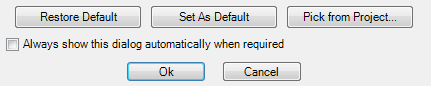 |
|
| Force Recalculation of Solution | The existing solution (if available for
loading) will be marked as "not solved" and calculation will be started. The
calculation will restart with already available results. This setting will not be saved and is reset on each run. Remark: Usually the calculation step is skipped if valid results are already available. This setting provides the means to force calculation to start at any case to, for example, repeat the final "smoothing" iterations. |
| Restore Default |
Resets all solver parameters to the values define within application settings |
| Set As Default |
Current solver settings are set as default and stored as application settings |
| Pick from Project... |
Solver parameters are loaded from another project file. |
| Always show this dialog automatically when required | If checked the application will automatically reveal this dialog on each solution run (in preparation of each calculation). |
Solver parameters are saved to the project file.
Remark: Proper estimation of the optimal relaxation factor ωopt becomes very important for large and possibly converging slowly calculations. It is advised to adjust parameters used for controlling the estimation of optimal omega in such a way, that better estimation ωopt of is provided - reduce the termination condition of omega estimation (e.g. 10-7) and enlarge the maximum number of iterations used in this process (e.g. 5000). The preset value of only 250 iterations provides vary coarse estimation. Especially calculations of large cases with many spaces shall be run with well estimated omega because the process of solving by over-relaxation is executed repeatedly for each separate space! By using optimal relaxation factor the convergence behaviour of the solver will be sped up significantly!
| VAPOUR-option: Analysis of multidimensional vapour diffusion is only possible with an active VAPOUR-Option of the program.. |
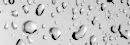 |
Running Solver on multiple CPUs
Running the solver on multiple CPUs enhances the calculation performance and thus (in most cases) reduces significantly the calculation time. Multi CPU (or Multicore) behaviour of the solver is controlled by respective application settings separately.
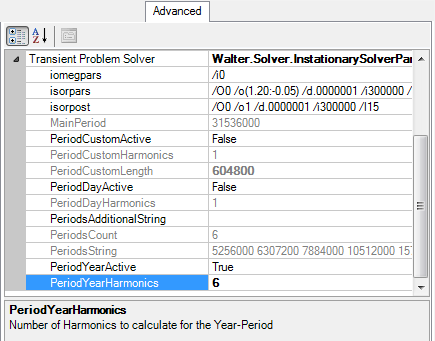 Advanced Solver parameters
Advanced Solver parameters
Within the tab Advanced you can edit details of solver parameters.
Parameter settings composed of several parameters are shown pre-pended with a small plus sign. A click onto the plus sign will expand the detailed list of these parameters and offer them for editing.
The bottom part of the window shows explanations related to the parameter currently marked for editing. You can change the height of this description area by dragging the separator line shown above it.
Important: Transient (harmonic) solver parameters are grouped together within the section "Transient Problem Solver". Parameters offered by default shall not be changed. Ability to modify these settings is provided for testing and diagnostics purposes only.
Control parameter of the transient, harmonic Solver |
|
| PeriodDayActive |
Request harmonic calculation for the period of one day. Default: False |
| PeriodYearActive |
Request harmonic calculation for the period of one year. Default: False |
| PeriodsAdditionalString |
Request harmonic calculation for additional periods in seconds (separated by
spaces). Default: "" |
| PeriodsCount | Displays count of requested periods. |
| PeriodString | Displays the list of requested period lengths. |
| iomegpars |
Currently no meaning. Default: "/i0" Important: Do not change. |
| isorpars |
Iteration control of the transient, harmonic solver. Default: "/O0 /o(1.20:-0.05) /d.0000001 /i300000 /I10" Important: Do not change. |
| isorpost |
Iteration control for final iteration of the transient, harmonic solver. Default: "/O0 /o1 /d.0000001 /i300000 /I15" Important: Do not change. |
| Parameters displayed slanted will be passed verbose to the solver. Do not change. | |
Remarks:
- The highest number of periods the solver can process is limited to 2000.
- Period lengths (also of the higher harmonics) are kept as integers (seconds, 1..99999999).
- The "Periods" Array will contain more then only the fist 6 harmonics exclusively if TRANSIENT option is in place.
Additional periods will be appended only if TRANSIENT is available.
See also: Application settings, Fine Grid parameter, The over-relaxation, Solver window